Highlander Student ID Card
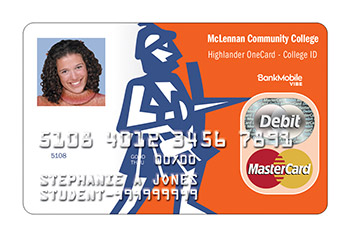
While attending MCC, your ID or Highlander Student ID Card will become an essential part of your student life. Your card gives you access to many services on campus, including print & copy machines, sporting and cultural events, and can act as a debit card for off-campus use.
Order your Highlander Card
McLennan Community College provides you with your official school ID card and delivers your refund with BankMobile Disbursements, powered by BMTX, Inc. To select your refund method, visit: www.refundselection.com/refundselection.
Frequently Asked Questions
These are funds stored on your Highlander Student ID Card used specifically for on-campus purchases. Your MAC Money account and the optional BankMobile Vibe checking are two different accounts. If you have both, you must let the bookstore/cafeteria cashier know which account you'd like your purchase credited to. Copiers automatically take funds from your MAC Money account. You can add MAC Money to your card at the MAC Express Machine in the Learning Technology Center (cash only) or in the Business Office (cash, check, or card).
The card can be used for all existing ID card services, including checking out library books, purchasing items from our bookstore and dining facilities, and printing/copying in the library and campus labs. Your ID card should be carried with you at all times while on campus for identification as an MCC student. Although the card has a Mastercard logo, it is not a credit card and will not function as one.
Visit the Business Office located in the Administration Building to have your picture taken for your ID. If you do not come to campus, you can order a highlander card by submitting a picture here. This PDF describes the requirements for submitting a student ID photo . If you come in person, please bring your driver’s license or state ID. You can pick up your parking pass at the same time — just be sure to have your license plate number handy.
You must be registered for classes to obtain a student ID. Once registered, you can visit the Business Office located in the Administration Building to have your picture taken for your ID card. You will need to have a federal or state picture ID for verification of identification. Once the card is processed, it will be sent directly to the address you provided to the college. If your card is not received within 10 days, inform the Business Office at 254-299-8627.
If you need to update your address, log into www.highlanderone.com and change your address by updating your profile. To change your address on MCC college records please change it in MyMCC by logging on to MYMCC or stop by the Admissions Office in the Student Services Building.
When you receive your card in the mail, it will be accompanied by a letter explaining how to go online to select your refund preference and activate your card. Approximately two hours after activating the card online, it will be ready to use. Activation is required to access all campus services and you must select a refund preference to obtain any financial aid or refunds from the college. Therefore, it is important that you activate your card and select your refund preference immediately upon receipt to avoid any delays in accessing campus services. Visit www.highlanderone.com or www.refundselection.com/refundselection website for a tutorial that will acquaint you with the different capabilities of the card.
When you visit the refund selection page, you will be asked for your personal code. This code is included in the green envelope your ID card was mailed in. If you have lost the envelope, try entering your full 16-digit card number. If that is unsuccessful, call the Business Office at 254-299-8627 for assistance.
Refunds for tuition and fees are sent according to the preference you selected when you activated your student ID. When activating your Highlander Student ID Card card online, please visit www.refundselection.com/refundselection to learn more about your disbursement preferences.
Yes, you may use your card for printing, at the Highlander Cafe, and at the bookstore. You can add MAC Money to your card at the MAC Express Machine in the Learning Technology Center (cash only) or in the Business Office (cash, check, or card).
Purchases for copies are automatically charged to your MAC Money account. The bookstore and cafeteria accept both MAC Money and debit charges. You will need to designate which form of payment you want to use.
You will be sent an e-mail notification indicating that MCC has processed a financial aid disbursement or a refund for you. It will advise you to log on to www.highlanderone.com to activate your card and select your refund preference. Failure to select a refund preference will result in your financial aid or refund being held before it is mailed to the address that BankMobile Disbursements has on file for the student.
You are responsible for payment of these charges.
Please visit www.highlanderone.com or e-mail highlanderone@mclennan.edu. If you prefer, you may stop in the Business Office located in the Administration Building, Monday through Friday from 8 AM to 5 PM, or call 254-299-8627. Note, MCC has limited access since it is your own personal bank account. You can also contact BankMobile Disbursements by phone at the number listed on the back of your card.

