Faculty & Staff - Refer Any Student
Please follow the directions below.
- To open the Insight website, hold down the shift key and click the Insight logo below.
- Log in using your usual MCC login (for most users, Username is their first initial and last name).
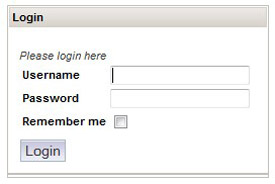
- Click Send Alert (the life preserver).
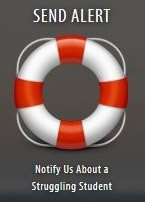
- Type the student's first and last name in the search field and click Search.
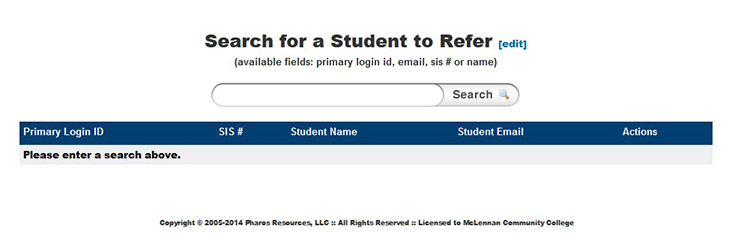
- Under the heading "Actions," click Send Alert to the right of the student's name.
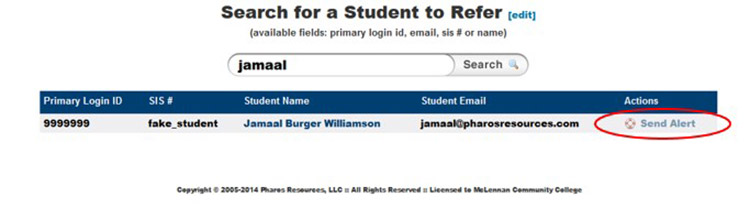
- Enter your contact information. If you receive progress updates, check the box to receive updates.
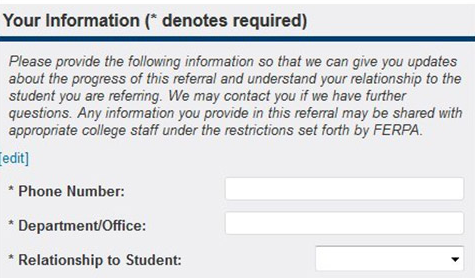
- Please answer all 6 questions on the form.
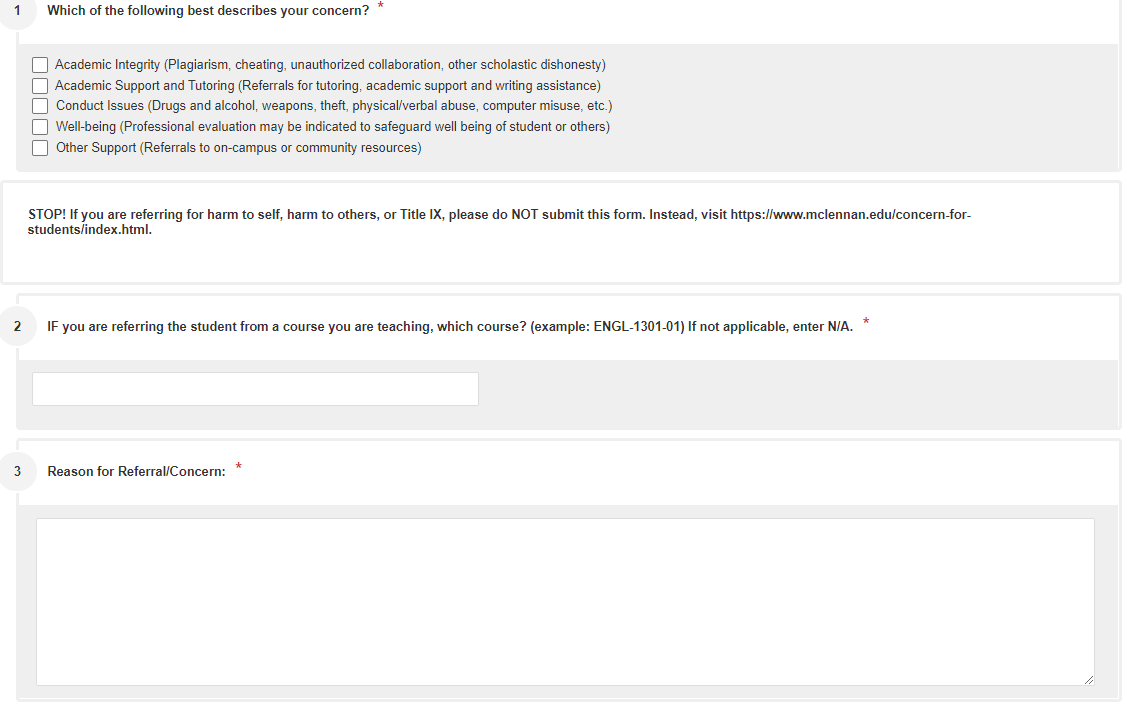
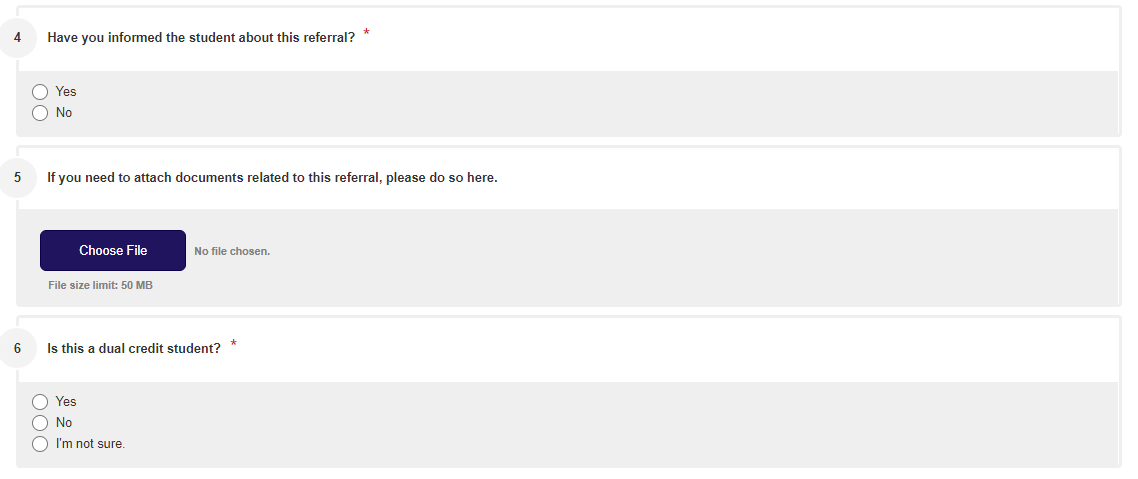
- On the left side of the page you will notice a yellow box which asks whether or not you want to be in the student's "Circle of Care." This allows you to get email updates about the student's situation.
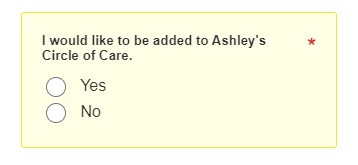
- After finishing the referral, press preview, then submit.


