Faculty & Staff - Refer Any Student
Please follow the directions below.
- To open the Insight website, hold down the shift key and click the Insight logo below.
- Log in using your usual MCC login (for most users, Username is their first initial and last name).
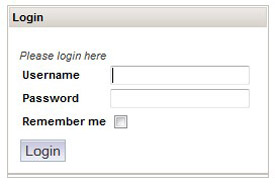
- Click Send Alert (the life preserver).
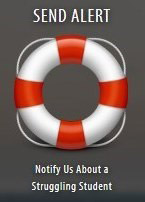
- Type the student's first and last name in the search field and click Search.
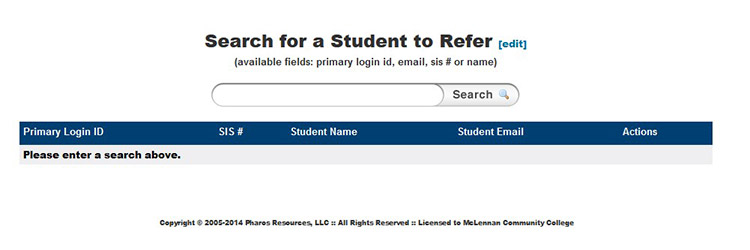
- Under the heading "Actions," click Send Alert to the right of the student's name.
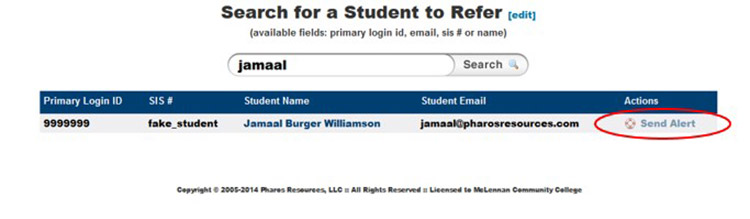
- Enter your contact information. If you receive progress updates, check the box to receive updates.
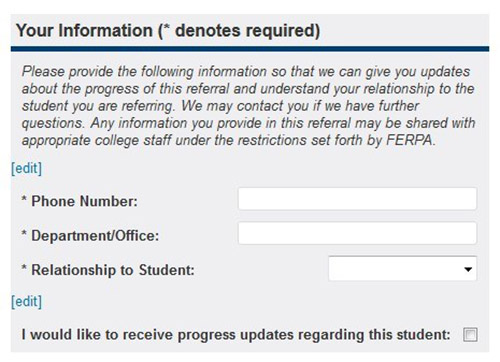
- Select the type of concern you have.
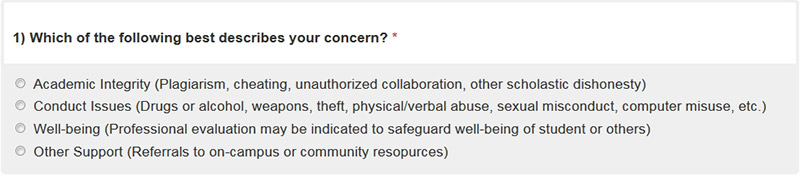
- Type the reason for your concern or referral.
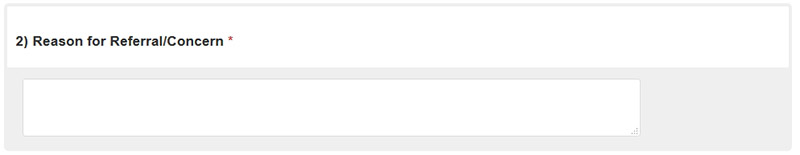
- Tell us whether the student knows you are making a referral for them.
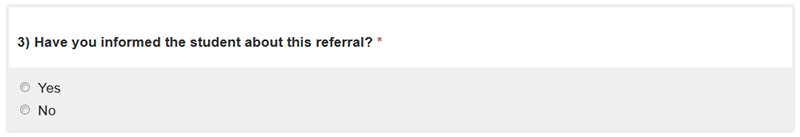
- Submit the referral.
- Congratulations! You just sent an alert (made a referral)!


