On a Computer:
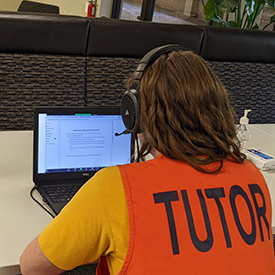
- From your browser, go to https://mclennan.zoom.us
- Click "Join a Meeting"
- Enter 254 299 8500 as the Meeting ID
- Click "Join"
On a Smartphone or Tablet
- Download the Zoom app
- Once installed, open the app
- Click "Join a Meeting"
- Enter the meeting ID 254 299 8500
- Click "Join Meeting"


