Print your Class Schedule
Finding your schedule to save or print out in Student Planning after Registering for Classes
- Go to https://selfservice.mclennan.edu:8173/Student/Account/Login (Student Planning)
- Find the “Student Planning” option (see below) and click it.

3. Find the “Plan your Degree & Register for Classes” option and click on the link that says “Go to Plan & Schedule.”
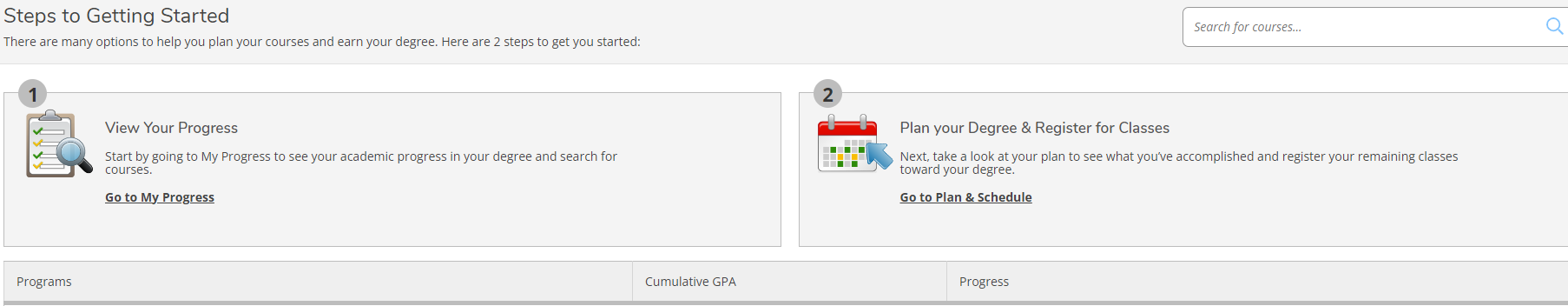
4. Your course schedule should show on this page, and you can click on “Print” to print your course schedule. (* If your schedule does not show up, see the instructions beside the asterisk below.)
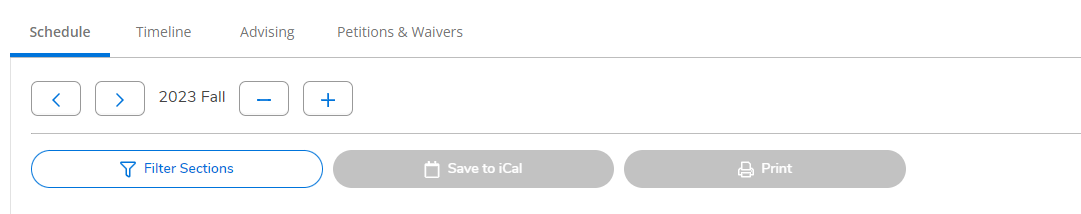
5. In this example the “Print” button isn’t available because there are no courses in the schedule, but if you have registered for courses, you will be able to “Print.”
* If your course schedule does not show up on this page, you might try changing the term by clicking on the “- “ or “+” beside the term, which shows 2023 Fall in the example above.
McLennan Community College
1400 College Drive
Waco, TX 76708
Phone: (254) 299-8622
Fax: (254) 299-6239
Email: highlandercentral@mclennan.edu
1400 College Drive
Waco, TX 76708
Phone: (254) 299-8622
Fax: (254) 299-6239
Email: highlandercentral@mclennan.edu


