- 1/2/26: This issue is RESOLVED.
- 12/11/25: If you are a new student accepted for the Spring 2026 semester, you will lose access to your student email account, during the above time frame. More information on IT Hub.
Alerts & Outages
To minimize disruptions, ISS monitors the health of IT systems and services. Should a service interruption occur, a notification will be posted to Tech Support. Past, resolved issues, are listed below.
Types of Alerts, Symbols & Descriptions
| Alert Type | Alert Symbol | Alert Description |
|---|---|---|
| Normal |  |
Service is functioning as expected. |
| Degraded |  |
Some service functions are downgraded. The service may still be used; however, some items may not work as expected. |
| Outage |  |
Service is no longer functioning and is unusable. |
| Scam |  |
Scam alert received. Be aware. |
| Maintenance | 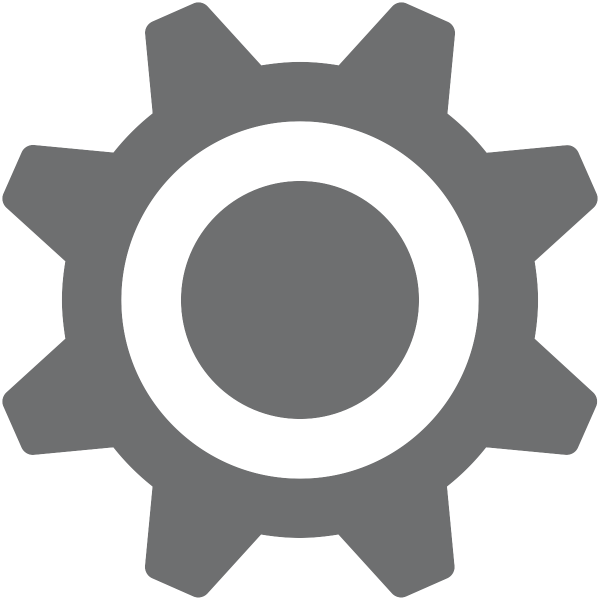 |
Service may not work as expected, during this time. Scheduled maintenance is published on Maintenance. |
January
- 12/11/25-1/2/26: Email Account: New Students for Spring 2026
December
- 12/13-12/15/25: Email Migration to Office 365
- 12/15/25: This issue is RESOLVED.
- 12/13/25: Mclennan Community College (MCC) will be migrating email services to Microsoft Office 365. During short portions of this maintenance window, Outlook may disconnect or prompt you to restart. During this time, any email sent to your MCC address will be safely queued by our Barracuda email security service and delivered automatically once the migration is complete. If you experience issues after the migration window, try restarting Outlook first. If problems continue, please contact the Help Desk.
November
- 11/24/25: Employee Email Degraded
- 11:37 AM: This issue is RESOLVED.
- 11:17 AM: ISS staff are investigating issues with Employee Email. You may be seeing some intermittent issues.
- 11/18/25: Softdocs Etrieve Degraded
- 1:43 PM: The vendor has reported that Softdocs Etrieve is back up and running. Monitoring continues, but everything is operating normally. This issue is RESOLVED.
- 11:54 AM: The status is unchanged.
- 9:21 AM: The vendor has reported that Softdocs Etrieve continues to operate at a Degraded Performance status. It may be up and down for a period of time. ISS staff will report back when we know more.
- 7:35 AM: ISS staff and the vendor are working to restore access to Softdocs Etrieve. The vendor reports this issue is due to a Cloudflare outage impacting many of their clients. They are monitoring the situation. ISS staff will report back when we know more.
Last updated: 1/5/2026
Contact Hours or Questions?

