Student Referral
1. To open the Insight website, click the Insight logo below.
2. Log in using your usual MCC login (first initial, last initial, and student ID number with no spaces but including all zeros).
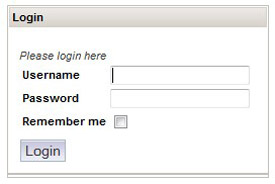
3. Click Ask for Help (the life preserver).

4. Enter your contact information. In the "Department/Office" field, enter your name. In the "Relationship to Student" field, choose "self."
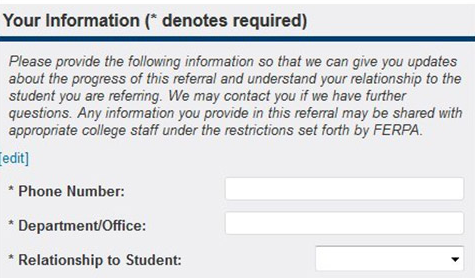
5. Please answer all 6 questions on the referral.
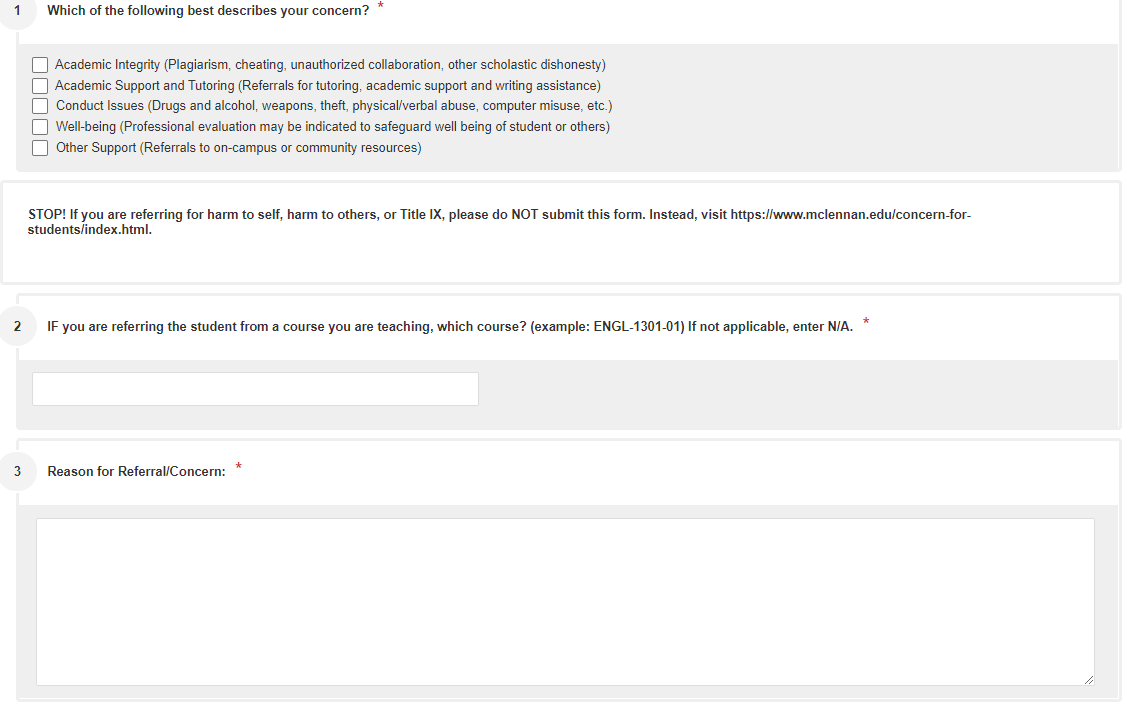
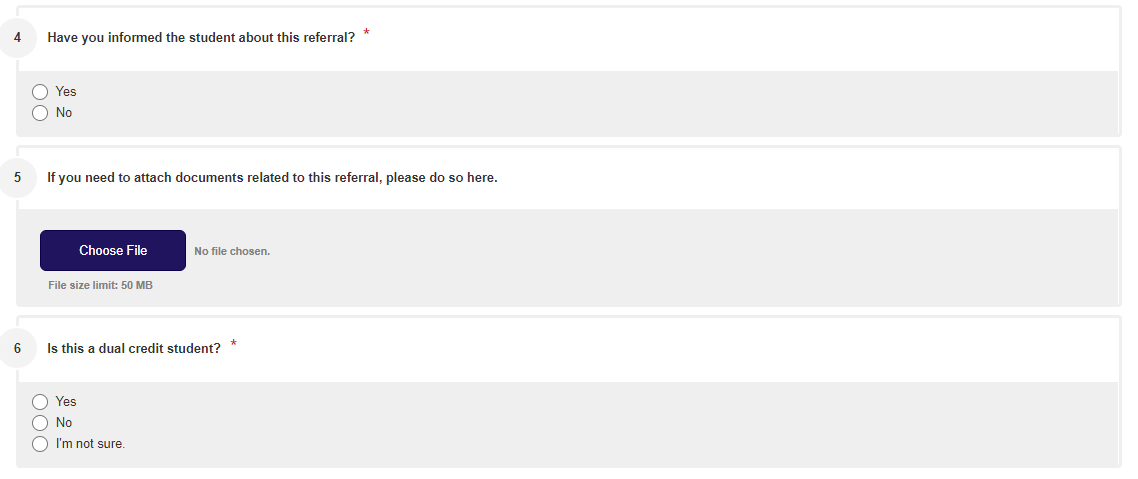
6. On the left hand side of the page you will notice a yellow box which asks whether or not you want to be in the student's "Circle of Care." This allows you to continue to get email updates about the student's situation.
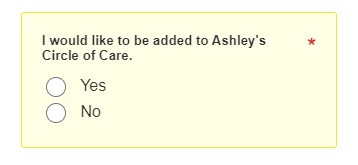
7. After finishing the referral, press preview, then submit.


